And our machine learning struggled because the OCR engine struggled. For example, take a look at the line labeled Total Electricity Cost. It’s got black font on a gray background, with a line underneath the words. At that time the OCR engines often failed to see the black font. Or they got confused between the line and the text and would pull out the line instead of the text. And there would be character errors, such as the ‘$’ in the cost amount turning into an ‘S’.
As a result, GLYNT accuracy rate for the stack of scanned documents was in the 65 – 70% range. The GLYNT computer vision team did some document enhancements to correct for the bad scanner, and after weeks of work, our accuracy rose to nearly 80%.
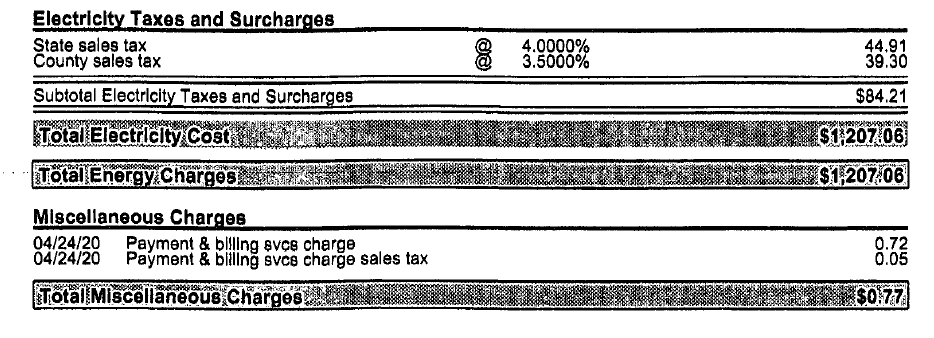
But today the situation is entirely different. The OCR engines available have improved enormously. Black font on a grey background – no problem. Document skew – typically no problem. Confusion around lines – almost never. Today GLYNT’s accuracy on these scans is in the high 90%, not much lower than the rate on clean PDFs.
As you can see, GLYNT’s advanced machine learning (ML) is dependent on the OCR engine. If the OCR can’t see a word, the ML can’t process it. And if the OCR sees the text with an error, it weakens the ML results. Our solution is to bring in all of the world-class OCR engines – AWS, MSFT, GOOG, and Abbyy. Typically we use AWS, but when needed the other OCR engines are available for testing too.
So the bad scan has largely disappeared! The upgraded OCR engines are not perfect, and some documents are still problematic. If you have that stack of scanned documents, send them over. They may be gems after all.